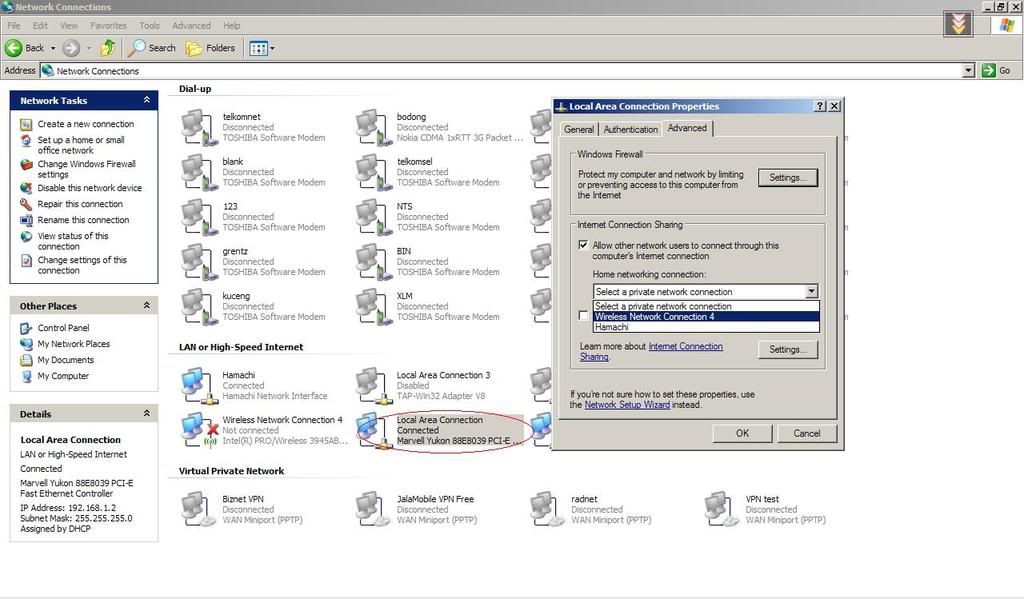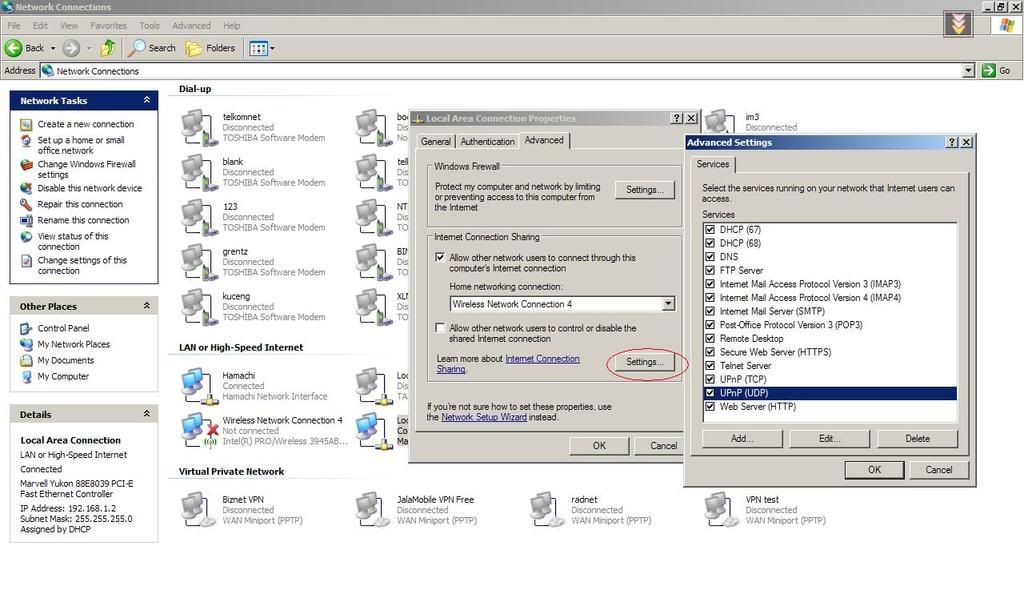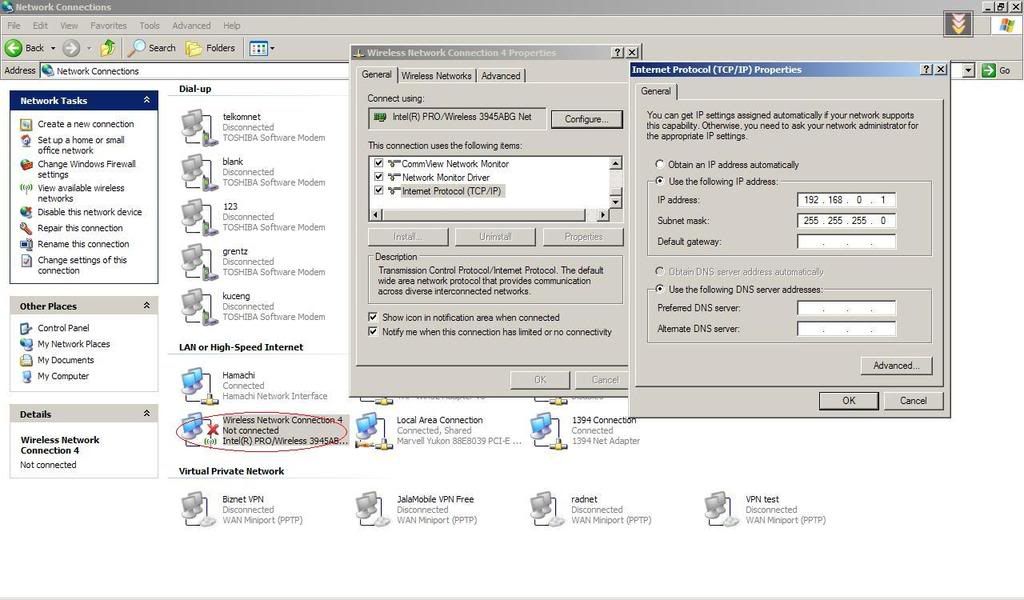Yang punya bandwith lebar dan ingin sharing koneksi internet tapi bingung caranya ![]() , berikut ini tutorial internet connection sharing di windows , disini saya menggunakan speedy yang terhubung ke LAN dan ingin di sharing ke wifi , lumayan speednya speedy sekarang 1Mbps
, berikut ini tutorial internet connection sharing di windows , disini saya menggunakan speedy yang terhubung ke LAN dan ingin di sharing ke wifi , lumayan speednya speedy sekarang 1Mbps ![]()
Berikut ini skema koneksinya
Speedy ===> LAN ===> WiFi <=== Laptop teman
Masuk ke Control panel , Network Connection
Karena disini saya akan sharing koneksi dari LAN , klik kanan LAN dan pilih properties , di komputer saya bernama Local Area Connection , sesuaikan dengan komputer masing-masing , Kemudian di tab bagian [b]Advanced[/b] centang [b]Allow other network users to connect this Computer’s Internet Connection[/b] , karena saya menshare menggunakan Wifi maka pilih Wireless Network Connection 4 (seperti gambar) , sesuaikan dengan kondisi komputer masing-masing.
Selanjutnya klik settings dan centang semua opsi yang ada
Sekarang setting koneksi di wifi , klik kanan pada wifi dan pilih properties , di bagian [b]Internet Protokol (TCP/IP)[/b] , masukkan IP 192.168.0.1 dengan subnet mask 255.255.255.0 , untuk default gateway biarkan kosong karena komputer kita yang akan menjadi gateway
Sekarang tinggal menjadikan wifi kita menjadi Access Point ![]()